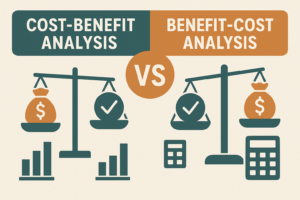We are excited to announce that we have released new features in Autocase!
In this post you will find more details about the updates:
- New Integrations with Autocase: Tally & Cove.Tool
- Residential Projects
- Mixed-Use Buildings
- Real-Time Results
- Sample Project, to get you started with Autocase
- PV Cost Estimates
- Results Export
- Other new things like the Social Cost of Carbon and accounting for future changes in Local Electricity Generation Emissions.
1 – Apps Integrations
Autocase now integrates with Cove.Tool for early-stage energy modelling and Tally for Embodied Carbon and Life Cycle Assessment. We also made some significant updates to our Materials Module and the our integration with One Click LCA.

2 – Residential Projects
We have added a new Building Type for residential projects: Multi-Family Residence
To learn more about this feature, check out the step by step instructions below.

Step by Step
- When you create a Multi-Family Residence, we ask you the expected number of units, to estimate the number of residents (2 occupants per unit). We need this input to calculate the different impacts of your design alternatives. If you want to change it, simply go in Advanced Inputs, go to the Occupants Input tab and toggle off the green button to edit the number of residents. Now you are all set to start working on your Residential Project!
- Please note that the LIGHTING and BUILDING SIGHT LINES modules do not apply to residential projects, as investments in these categories will impact Productivity and Absenteeism of employees and students, not residents.
- If you want to learn more about the methodologies, consult the Side Bar menu on the right, or download our Autocase Documentation from the Results Page .
For any questions, you can always email us or reach out to your Account Manager.
3 – Mixed-Use Projects
You can now create projects with up to 3 different building types.
 To learn more about this feature, check out the step by step instructions below.
To learn more about this feature, check out the step by step instructions below.
Step by Step
- When starting a new project, select the building type and assign a percent of the total project square footage.
- You can always edit the building type and the square foot ratio in General Inputs.
- If you your mixed-use project has a residential component, you might see the following icons next to some of the inputs, to indicates when a certain investment will impact the residential component:

- If you are wondering how Autocase calculates the default values for mixed-use projects, simply hover on the input value you are interested in, and check the Input Description on the right Side Bar menu.
- Please note that our Architecture 2030 feature does not apply to Mixed-Use projects.
For any questions, you can always email us or reach out to your Account Manager.
4 – Real-Time Results
Check in real-time how your design can impact occupants Productivity, Absenteeism, and while changing inputs in the Heating, Ventilation and Air Conditioning module.

5 – Sample Project
Explore Autocase with a real-life case scenario sample project. You can find the Demo Project in your projects dashboard. We have also prepared a quick video tutorial to guide you through it. Click below to watch the video.
6 – PV Cost Estimates
Autocase provides project and location-specific PV systems cost estimates based on RSMeans.
Click on: 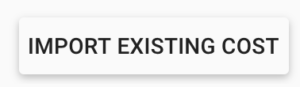
in the Life Cycle Cost Analysis page and select the Autocase PV Cost Estimate. All you need to add is your system size in kW.

7 – Results Export
We have updated our methodologies! When you click on: 
You can now download your Project Report in a Word or Excel format as before, while Methodologies, Glossary and References are available in a PDF format with updated and improve content.

8 – Other New Things…
Social Cost of Carbon
We’ve added informative graphics explaining the range of results for the social cost of carbon. Go to SOCIAL INPUTS tab in Advanced Inputs.
Target Emissions Factor
To include into your analysis future changes in the grid in terms of emissions factors for electricity and natural gas, go to the EMISSIONS tab in Advanced Inputs and edit the Grid Emission Projections for Electricity and/or Natural Gas.
More information and video tutorial are always available in the Help page, on the left side blue bar.